This is an old revision of the document!
Roll20 Scripts
Pathfinder character sheets will be used in Roll20.
Token Bars
The three value bars are used as follows:
- Green: Hitpoints. Goes down as a token takes damage.
- Red: Nonlethal damage. Goes up as a token takes damage.
- Blue: No specific use, by default set to zero. Sometimes gets used as a counter.
Macros
There are a number of macros which might be useful to people, plus there's a few I have made standard for everyone (they begin with an exclamation mark, e.g. !Initiative) since I want everyone to use these rather some other ways of doing something.
These macros tend to make use of either character sheet options, or some of the API scripts I have enabled.
!Initiative
This is automatically set up for everyone, and appears when a token is selected.
!pfinit
This rolls initiative for all tokens you have selected, and adds them to the initiative tracker. The character's Dexterity score is added as a percentile for use as a tie breaker. The output will look like this:
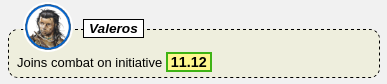
!Saves
This is automatically set up for everyone, and appears when a token is selected.
@{selected|NPC-whisper} &{template:pf_defense} {{header_image=@{selected|header_image-pf_defense}}} {{color=@{selected|rolltemplate_color} }} @{selected|toggle_rounded_flag} @{selected|toggle_accessible_flag} {{character_name=@{selected|token_name}}} {{name=Saves}} {{Fortitude (@{selected|fort})=@{selected|fort|max} [[ 1d20+ [[ @{selected|fort} ]] ]]}} {{Reflex (@{selected|ref})=@{selected|Ref|max} [[ 1d20+ [[ @{selected|ref} ]] ]]}} {{Will (@{selected|will})= @{selected|will|max} [[ 1d20+ [[ @{selected|will} ]] ]]}} {{Notes=@{selected|Save-notes}}}
This macro is used to display saving throws for the selected token. All three saves are rolled simultaneously, which allows one button for everything.
- Anything put into the 'max' field of Fort, Ref and Will atrributes will be displayed on that line. For example, if you have '+2 v poison', put that in the Fort|max attribute. You can't do this in the character sheet, it has to be manually updated in the attribute list.
- Anything in the 'Save Notes' field on the character sheet is output at the end. This is another (easier) option for specific bonuses.
The output is whispered to the GM, and will look like this:

Attacks
This is an example, and will need to be setup yourself. It is available as a button on your character sheet, but you may want to create a macro for it for quick access.
As an aside, all the pink buttons in the character sheet can be converted to macros. To find the macro, click the button then hit 'up arrow' in the chat window to see the command that was run. You can then copy this command into a macro. You can swap out the name of the character for 'selected' to make it a general purpose macro. On the other hand, if you leave the name in, it will work even if your character isn't selected.
%{selected|attacks_buttons_macro}
It's easiest to show what this does than describe it:

It shows a number of buttons for base attack types (melee, ranged, CMB etc), as well as specific attacks that you've set up. Clicking one of them will automatically roll the attack, including damage rolls and critical rolls if required.
Spells
This is an example, and will need to be setup yourself. It is available as a button on your character sheet, but you may want to create a macro for it for quick access.
%{selected|spellclass-0-book}
Similar to the 'attack' macro for combat, this lists all your spells, and provides buttons to cast them. It also has buttons for a caster level check, and concentration check.
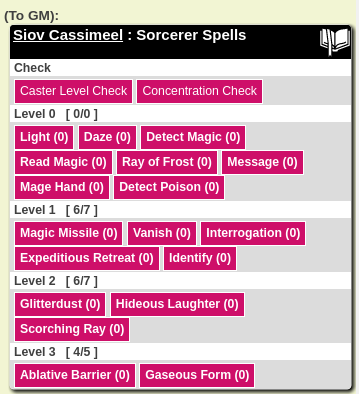
Clicking any of the spell buttons will output all the spell details that have been defined on the character sheet, as well as automatically making caster level and concentration checks for you.
APIs
I have a number of API Scripts that the campaign will make use of in order to simplify some things. Some of these are designed with blind players in mind (so provide text output, or allow text commands without needing to select anything).
PfCombat
Provides a number of utilities for handling combat related tasks.
Damage
Automatically updates tokens as they receive damage, and outputs their status to the chat window. Hitpoint bars for NPCs are hidden from players, but an orange (brown) marker is placed on a token when they have taken one third damage, and a red marker when they have taken two thirds damage.
A skull marker is added when they are on negative hitpoints, and the token is crossed out once they are dead. Making Constitution checks when on negative hitpoints is done automatically.
A green status marker means that the token has stabilised.
The following API commands can be used from the chat window. Generally, if no tokens are selected and the player if not a GM, then the command is run against all the tokens that belong to a character that belongs to the player.
- !pfdmg - Does specified damage to all selected tokens, or to the player's own tokens if none are selected. A second parameter can apply nonlethal damage.
- !pfheal - Completely heals all selected tokens, or the player's own tokens if none are selected. Also removes any negative status effects.
- !pfstabilise - Makes a stabilisation check for the selected tokens. Works out the difficulty, makes the roll, does damage and kills/stabilises the token as necessary. Designed for NPCs.
- !pfstatus - Outputs current hitpoint status of selected tokens.
- !pfinit - Makes an initiative roll for the selected tokens, and adds them to the initiative tracker. Adds the full dexterity of the character as 1/100th bonus for breaking ties.
- !pfsaves - Makes a saving throw roll for the selected tokens. Can specify Fort, Will or Ref. Can also specify the DC, damage and half damage and also status effects on failure.
Macros
Saving Throws
This macro is used to display saving throws for a character. All three saves are rolled simultaneously, which allows one button for everything.
- Anything put into the 'max' field of Fort, Ref and Will atrributes will be displayed on that line. For example, if you have '+2 v poison', put that in the Fort|max attribute. You can't do this in the character sheet, it has to be manually updated in the attribute list.
- Anything in the 'Save Notes' field on the character sheet is output at the end. This is another option for specific bonuses.
&{template:pf_defense} {{header_image=@{selected|header_image-pf_defense}}} {{color=@{selected|rolltemplate_color} }} @{selected|toggle_rounded_flag} @{selected|toggle_accessible_flag} {{character_name=@{selected|character_name}}} {{name=Saving Throws}} {{**Fortitude**=@{selected|fort|max} [[ 1d20+ [[ @{selected|fort} ]] ]]}} {{**Reflex**=@{selected|Ref|max} [[ 1d20+ [[ @{selected|ref} ]] ]]}} {{**Will**= @{selected|will|max} [[ 1d20+ [[ @{selected|will} ]] ]]}}} {{@{selected|Save-notes}}}
